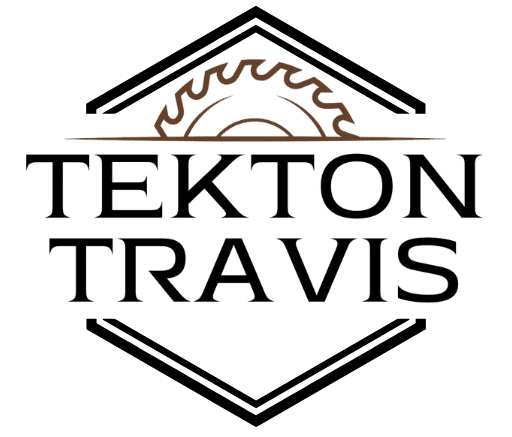How to Use a Speed Square: 7 Tricks for Perfect Cuts
Disclosure: This post may contain affiliate links from online retailers, including Amazon. If you click a link and buy tools or supplies, I may earn a small commission—at no extra cost to you. This allows me to provide you free helpful content, and I genuinely appreciate your support🤝 Learn more
If you work with wood—whether DIY furniture, framing a wall, or just making clean cuts—you need to master how to use a speed square. This little triangular tool is one of the most versatile and underrated tools in any toolbox. It’s like a cheat code for measuring, marking, and cutting wood accurately and efficiently.
I’ll be honest—when I first picked up a speed square, I had no clue how to use it properly. I thought it was just a fancy triangle for drawing straight lines. But after some trial and error (and a few crooked cuts), I realized just how powerful this tool really is. From marking perfect angles to laying out my DIY woodworking projects, once you know how to use a speed square the right way, you’ll wonder how you ever got by without it.
This guide will break down how to use a speed square step by step. Let’s get started!
Understanding the Speed Square: What Do All Those Numbers Mean?
If you’ve ever looked closely at a speed square, you’ve probably noticed a ton of markings, angles, and numbers on it. At first glance, it can feel like reading a secret code.
But once you understand how to use a speed square, you’ll realize this simple tool can replace several measuring tools in your toolbox.
The Basic Parts of a Speed Square

Here’s a quick breakdown of what you’re looking at:
- Pivot Point – This is the rounded corner where all the angle markings meet. It’s the key to measuring angles accurately.
- Lip (Fence) – The raised edge that lets the square sit snugly against the edge of a board, ensuring perfectly straight lines.
- 90-Degree & 45-Degree Guides – The two most common angles you’ll use for marking and cutting.
- Protractor Scale – Found along the diagonal edge, this lets you measure and mark angles quickly.
- Common & Hip/Valley Rafter Tables – Used mostly in framing and roofing, these markings help you figure out rafter pitches.
Build Smarter – For FREE!
Join the Tekton Crew and grab 3 FREE Workbench Build Plans with 3D models—plus exclusive DIY tips, tool reviews, and more!
Different Types of Speed Squares
Not all speed squares are the same! Here are the most common types:
- 7-Inch vs. 12-Inch Speed Square – The 7-inch speed square is the standard for general woodworking, while the 12-inch speed square is better for framing and larger cuts.
- Aluminum vs. Plastic – Aluminum is more durable and can handle heavy use. Plastic is lighter and good for quick jobs but might wear out over time.
Why Every DIYer Needs a Speed Square
A speed square isn’t just for pros—it’s an essential tool for any DIYer. Once you know how to use a speed square you can use it to:
✔ Mark perfect 90° and 45° cuts
✔ Measure and lay out angles accurately
✔ Check if something is square (perpendicular)
✔ Guide a circular saw for straight cuts
✔ Mark repetitive measurements quickly
Knowing how to use a speed square will save you time, prevent mistakes, and improve accuracy on every project.
Up next, we’ll cover the first and most basic use: marking straight and 90-degree cuts.
Related:
📌How to Use a Circular Saw Like a Pro (Beginner’s Ultimate Guide)
📌How to Read a Tape Measure Like A Pro – Ultimate 7-Step Guide
How to Use a Speed Square for Straight & 90-Degree Cuts
One of the simplest—but most important—uses of a speed square is marking perfectly straight, 90-degree cuts.
If you’ve ever ended up with slightly off cuts (or worse, had to redo a piece because it wasn’t square), you know how frustrating it can be. Luckily, using a speed square makes this quick and foolproof.
Step 1: Position the Speed Square
Start by placing the lip (fence) of the speed square firmly against the edge of your board. This ensures the tool is aligned perfectly, so your cut will be dead straight.

Step 2: Mark Your Cut Line
With the square in position, use a pencil or marking knife to draw a straight line along the edge of the speed square. This is your 90-degree cut line—guaranteed to be square.
Step 3: Use the Speed Square as a Saw Guide

One of my favorite tricks is using the speed square to guide my circular saw. Here’s how:
✔ Mark your cut line then hold the speed square firmly in place next to it.
✔ Line up your saw’s base plate against the square’s straight edge and then move the saw blade to be on your cut line.
✔ Cut along the marked line, pressing the saw against the square for a perfectly straight cut.
This trick is a game-changer for beginners because it prevents the saw from drifting and keeps cuts clean and accurate.
⚠️ Just be mindful of the offset between the actual blade and where you hold the square and hold the square firmly!
📌Pro tip: Need a 45-degree angle? Just flip the square so the diagonal edge lines up with your cut line, and mark the angle. This is especially useful for miter cuts, trim work, and framing projects.
How to Use a Speed Square to Find & Mark Angles

Once know how to use a speed square to mark straight and 90-degree cuts down, it’s time to unlock one of the best features of a speed square: marking and cutting angles.
Whether you’re cutting rafters, building furniture, or framing, knowing how to figure angles for cutting wood can take your projects to the next level.
Step 1: Use the Pivot Point to Find Angles

The pivot point (the small mark/notch at the corner of the speed square) is the key to marking angles quickly. Here’s how to use it:
✔ Place the pivot point at the edge of the board where you want to mark an angle.
✔ Rotate the speed square until the desired angle on the protractor scale aligns with the same edge of the board the pivot point is against.
✔ Draw a line along the straight edge of the square—this is your cut line.
This is perfect for cutting rafters, stair stringers, or any angled cuts without needing to do complicated math. The only thing you need to know is the angle you want to cut or the roof pitch you’re cutting.
Some speed squares have a roof pitch/angle conversion chart on them.
Build Smarter – For FREE!
Join the Tekton Crew and grab 3 FREE Workbench Build Plans with 3D models—plus exclusive DIY tips, tool reviews, and more!
Step 2: Marking Common Angles (18.5°, 30°, 45°)
Sometimes, you just need a quick way to mark common angles. Here’s how:
- For a 45-degree angle – Just use the diagonal edge of the speed square.
- For 18.5° (most common roof pitch is 4:12) – Rotate the square to 18.5° or 4 on the common rafter cuts and align the edge with the angle on the protractor scale.
- For stair stringers or rafters – Use the rafter tables (we’ll get into that in the framing section).
Step 3: Cutting the Angle
Once you’ve marked your angle, you can:
✔ Cut with a circular saw, using the speed square as a guide( for 90° cuts).
✔ Use a miter saw, setting it to the exact angle.
✔ Hand-cut the angle, following your line with a handsaw or jigsaw.
This is where things really start clicking—once you know how to use a speed square to figure out angles quickly, you’ll notice your cuts are more precise, your projects fit together better, and you waste less material.
Speed Square Tricks for Framing & Construction

If you’re doing any kind of framing, roofing, or deck building, knowing how to use a speed square like a pro will save you time, effort, and mistakes. This tool was literally designed for framing, and once you understand a few tricks, you’ll be working faster and more accurately than ever.
1. Using the Speed Square to Mark Stud Layouts
When framing a wall or deck, you need to mark stud or joist spacing—typically at 16-inch or 24-inch centers. Instead of pulling out a measuring tape every time, do this:
✔ Hook the speed square’s lip (fence) against the edge of the board.
✔ Mark a straight 90-degree line where the stud will go.
✔ Slide the square down to the next measurement (16″ or 24″) and repeat.
This method speeds up layout work big time, and your walls will be perfectly aligned every time.
2. Marking Rafter & Roof Pitch Angles

Roofing and rafter work can get tricky, but the speed square makes it easy. Here’s how:
✔ Find the pitch of a roof by placing the square against the rafter and reading the common rafter scale.
✔ Use the pivot point to mark angles for birdsmouth cuts (where rafters sit on the top plate).
✔ Quickly mark hip/valley rafter angles using the dedicated hip/valley rafter scale.
This is one of the most valuable uses of a speed square, especially if you’re working with complex roof angles or custom framing projects.
3. Using a Speed Square as a Saw Guide for Quick Cuts

I already mentioned this but if you don’t have a miter saw handy, you can use your speed square as a guide for your circular saw. This trick works for:
✔ Straight crosscuts – Line up the square and run your saw base against it.
✔ Miter cuts – Use the 45-degree edge as a guide for your saw.
✔ Rip cuts – Mark a parallel line using the square, then follow it with your saw.
This trick boosts accuracy and ensures your cuts are straight—especially if you’re cutting multiple pieces to the same length.
How to Use a Speed Square for Layout & Spacing
When working on DIY projects, framing, or woodworking, accuracy is everything. Even being slightly off on your layout can cause gaps, misaligned joints, or a structure that just doesn’t sit right. That’s where the speed square shines—helping you quickly and accurately mark layouts, spacing, and squareness.
1. Checking for Squareness (Making Sure Everything is 90°)

One of the best uses of a speed square is checking if a board or frame is truly square. If you’ve ever had a project where things felt a little “off,” chances are something wasn’t perfectly 90 degrees. Here’s how to check:
✔ Place the lip (fence) of the speed square firmly against one edge of the material.
✔ Slide it along the surface while looking at the adjacent edge—if there’s any gap, your piece isn’t square.
✔ Adjust as needed until everything is lined up perfectly.
This works for framing walls, making picture frames, or assembling furniture—anything that requires precision.
2. Dividing a Board Evenly Without Math
Let’s say you need to divide a board into three equal parts, but the measurement isn’t a clean number. Instead of pulling out a calculator, try this trick:
✔ Place your speed square diagonally across the board so that it lines up with an easy-to-read number (like 9″ or 12″).
✔ Mark even divisions along the edge (e.g., 3″, 6″, 9″ for three equal sections).
✔ Now you have perfectly spaced sections without complicated fractions!
This trick works great for spacing deck boards, fence pickets, or shelves evenly.
3. Marking Consistent Stud & Joist Spacing
When framing, keeping studs or joists evenly spaced is crucial. Instead of measuring each one individually, do this:
✔ Use your speed square to mark a consistent 16″ or 24″ spacing.
✔ Keep the lip against the edge of the board and use the 90-degree edge to mark each location quickly.
✔ This ensures your layout is perfectly aligned and speeds up your workflow.
By using a speed square for layout and spacing, you’ll reduce errors, save time, and make your projects look more professional.
Advanced Speed Square Tricks & Hacks
Once you’ve got the basics down, it’s time to unlock the full potential of a speed square. This tool can do way more than just marking straight cuts and angles. Here are some advanced speed square tricks that can make your work faster, easier, and more precise.
1. Using a Speed Square to Mark Circles & Arcs

Most people don’t realize a speed square can be used to mark perfect circles and arcs. Here’s how:
✔ Drive a small nail or screw into the board where you want the center of your circle to be.
✔ Hook your tape measure onto the nail and extend it to the desired radius.
✔ Use your speed square to guide your pencil as you rotate around the center point.
This trick is super useful for marking rounded edges on tables, cutting out circular pieces, or even drawing curved framing layouts.
2. Quickly Finding the Center of a Board
Need to find the exact center of a board without measuring? Try this:
✔ Place the speed square diagonally across the board so that the same measurement touches both edges.
✔ Mark the center where the diagonal crosses the middle.
✔ Do the same from the opposite direction—where the two lines intersect is the exact center.
This trick is perfect for drilling holes, placing hardware evenly, or centering joinery cuts.
3. Using a Speed Square to Align Your Circular Saw Blade

If your circular saw isn’t cutting perfectly straight, your blade might be slightly out of alignment. Here’s how to check:
✔ Place your speed square against the base of the saw, with the lip firmly against the saw’s fence.
✔ The blade should be perfectly parallel to the square’s edge.
✔ If it’s off, adjust your saw’s alignment to ensure straight cuts every time.
4. Checking Miter Saw Angles for Accuracy

Miter saws are great for precision cuts, but they can fall out of alignment over time. Use your speed square to check:
✔ Set your miter saw to 90° and place the square flat against the fence and blade.
✔ If there’s any gap between the square and blade, your saw needs adjusting.
✔ You can do the same to check 45-degree bevel settings.
5. Using the Speed Square as a Quick Level or Straight Edge

A speed square isn’t just for marking—it can also double as a “makeshift” level or short straight edge. Here’s how to use a speed square as a straight edge properly.
✔ Place the square against a surface—if it sits flush without rocking, it’s straight within the length of the square.
✔ If you need to check vertical squareness (like a door frame), hold it against the surface to see if it’s plumb or level (you need to know for sure that the edge you put the square on is level or plumb).
This is handy when working in tight spaces where a full-size level won’t fit.
How to Mark a Birdsmouth Cut with a Speed Square
Marking a birdsmouth cut correctly is essential for framing rafters that sit securely on the top plate of a wall. The diamond cutout on a Swanson Speed Square (or using manual measurements on any speed square) makes this quick and precise, ensuring your rafters fit perfectly every time.
1. Mark the Plumb Cut First
Before marking the birdsmouth, you need to establish your plumb cut (the angled cut where the rafter meets the ridge).

✔ Place the pivot point of the speed square on the edge of the rafter board.
✔ Rotate the square until your roof pitch (e.g., 6/12, 8/12) on the common rafter scale lines up with the board’s edge.
✔ Mark along the speed square’s edge—this is your plumb cut.
2. Use the Diamond to Mark the Seat Cut

Once the plumb cut is marked, it’s time to locate and mark the seat cut using the diamond cutout:
✔ For 2×4 walls (3 ½” top plate): Place the diamond at the plumb cut line and mark a horizontal line along the square’s edge.
✔ For 2×6 walls (5 ½” top plate): Instead of the diamond, measure down 5 ½” from the plumb cut and mark a horizontal line.

This quick method eliminates the need for extra measuring—just align the diamond at your plumb cut line, mark across, and you’re set!
3. Double-Check the Heel Stand Height

The seat cut (horizontal notch) determines how the rafter sits on the top plate. If you’re working on different wall thicknesses, always double-check that:
✔ The heel stand height (the vertical portion of the birdsmouth) is correct.
✔ Your seat cut is level to ensure the rafter sits flush on the wall.
This diamond trick is one of the fastest ways to mark a birdsmouth cut without pulling out extra measuring tools. If you’re not using a Swanson Speed Square, you can use the 3 ½” or 5 ½” marks on yours to get the same result. Most squares will have some sort of mark though.
Common Mistakes to Avoid When Using a Speed Square
Even though it is one of the simplest tools in a carpenter’s arsenal, it’s surprisingly easy to misuse if you aren’t aware of how to use a speed square properly.
Small mistakes can throw off your cuts, angles, and measurements, leading to crooked projects and wasted materials. Here are the biggest mistakes DIYers make and how to avoid them.
1. Not Keeping the Speed Square Flush Against the Wood
✔ The lip (fence) of the speed square is designed to sit flat against the edge of your board.
✔ If you don’t hold it flush, your lines and angles will be slightly off—even a fraction of an inch can cause issues later in a project.
✔ Always double-check that the square is sitting snugly before marking or cutting.
2. Misreading the Angle Scale
✔ The protractor scale on a speed square is super handy, but it’s easy to misread if you’re rushing.
✔ Always check that you’re using the correct side of the scale (common rafter vs. degrees).
✔ Double-check by marking your angle and verifying it before cutting—especially for framing and stair stringers.
3. Assuming All Speed Squares Are Perfectly Square
This is extremely common for those learning how to use a speed square.
✔ Believe it or not, not all speed squares are actually square—especially cheaper plastic ones.
✔ To test yours, place it against a known straight edge, draw a 90-degree line, then flip the square and draw another line. If they don’t match up, your square is off.
✔ If you’re doing precision work, invest in a high-quality metal speed square to ensure accuracy.

STILETTO 7 inch Carpenter Square
✅Designed with more layout notches to help you build faster.
✅BOMBER Cutout allows for repeatable stud measurements, while the bottom heel markings provide marking versatility.
✅Fully machined aluminum, with an anti-glare finish and the most durable coating.
4. Using a Worn-Out or Dull Pencil for Marking
✔ A fat or dull pencil line can be ⅛ inch wide—which is enough to throw off your cut.
✔ Always use a sharp carpenter’s pencil or marking knife for thin, precise lines.
✔ If you’re using a circular saw, cut just to the outside of the line for the most accurate results.
5. Not Using the Speed Square as a Saw Guide Properly
✔ A speed square is a great guide for circular saws, but if you don’t hold it firmly, the saw can push it out of position.
✔ Pro tip: Clamp the speed square down for extra stability—this is especially useful when cutting plywood or long boards.
✔ Always make sure your saw blade is aligned to the cut line, not the edge of the speed square.
6. Forgetting to Double-Check Layout Marks
✔ When marking stud spacing, stair stringers, or birdsmouth cuts, always go back and check all marks before cutting.
✔ A small mistake early on can multiply across an entire project—leading to misaligned framing or uneven boards.
By avoiding these common mistakes, you’ll get more precise cuts, cleaner layouts, and faster results on every project. The speed square is one of the most powerful tools in your shop—but only if you use it correctly!

Final Thoughts On How to Use A Speed Square
Mastering the speed square isn’t just about marking straight lines—it’s about working faster, cutting more accurately, and building better projects. Whether you’re making simple 90-degree cuts, marking angles for rafters, or using advanced layout tricks, this tool is a must-have for any DIYer or carpenter.
I still remember the first time I actually understood how to use a speed square properly—it was a total game-changer. No more crooked cuts, wasted materials, or eyeballing angles. Once you get comfortable with it, you’ll wonder how you ever built anything without it!
If this guide helped you, sign up for my email list to get more step-by-step DIY tutorials, tool tips, and woodworking guides straight to your inbox.
PLUS you’ll get 3 FREE workbench building plans you can tackle immediately after learning how to use a speed square!
And don’t forget to check out these related posts:
- 17 Essential Tools for DIYers and Woodworkers
- How to Read a Tape Measure Like a Pro
- Complete Woodworking Guide for Beginners
Build Smarter – For FREE!
Join the Tekton Crew and grab 3 FREE Workbench Build Plans with 3D models—plus exclusive DIY tips, tool reviews, and more!
How to Use a Speed Square FAQs
What is a speed square used for?
A speed square is used for marking straight lines, measuring angles, framing, and cutting wood accurately. It’s a versatile tool that helps with layout, spacing, and saw guiding, making it essential for carpentry and DIY projects.
How do you use a speed square for cutting angles?
Place the pivot point of the speed square on the board’s edge, rotate it until the desired angle on the protractor scale aligns with the edge, then mark your cut line. This method works for miter cuts, stair stringers, and rafter layouts.
How do you use a speed square for framing?
A speed square helps mark stud layouts, check squareness, and measure rafter angles. It also includes common rafter and hip/valley scales, making it an essential tool for roofing and wall framing.
What is the diamond on a speed square for?
The diamond cutout is a quick reference for marking birdsmouth cuts on rafters. For 2×4 walls, align the diamond with the plumb cut and mark across for the seat cut. For 2×6 walls, manually measure 5 ½ inches down from the plumb cut instead.
How do you use a speed square as a circular saw guide?
Hold the speed square’s lip firmly against the board’s edge, align the saw’s base plate against the straight edge of the square, and guide the saw along the square for a straight, accurate cut.
Can you use a speed square to check squareness?
Yes! Place the speed square against the edge of your workpiece—if it sits flush with no gaps, it’s perfectly square. This trick helps when assembling frames, cabinets, and furniture.
What size speed square is best?
A 7-inch speed square is best for general woodworking and DIY projects, while a 12-inch speed square is better for framing and marking longer cuts. Aluminum squares are more durable and accurate than plastic ones so I would avoid the plastic models.
What are some speed square tricks every DIYer should know?
You can use a speed square to mark circles, check saw blade alignment, find center points, and even mark equal spacing without measuring.